Elementor is a popular WordPress page builder that enables code-free, drag-and-drop website design, making it especially attractive for building real estate websites.
Realtors and developers can use Elementor to quickly create custom pages for property listings, agent profiles, and more without needing advanced coding skills. In this article, we provide a deep dive into how Elementor can power real estate sites – covering its key features, custom development of real estate “blocks” (widgets), pros/cons, and a comparison with other page builders (WPBakery, Divi, Bricks).
We’ll also include practical insights for general users and developers, with recommendations on best approaches.
Key Elementor Features Beneficial for Real Estate
Real estate websites have unique needs – showcasing property listing pages and location maps to capturing leads via inquiry forms. Elementor includes many features (and supports add-ons) that align well with these needs:
Custom Property Listing Pages & Templates:
Elementor’s visual Builder and theme template system (Elementor Pro) let you design attractive property listing grids and detail pages. You can display property cards with high-quality images, prices, and key details in an organized layout.
Each property can have a dynamic single-page template showing its gallery, features (beds, baths, etc.), description, and location map.
Using dynamic content bindings, these templates automatically populate with listing data (from custom fields) – meaning new properties can be added without designing a new page each time. This approach ensures consistency and saves time when managing many listings.
Lead Capture Forms and CTAs:
Converting visitors into inquiries is vital for the real estate industry. Elementor Pro’s Form widget (or integrations with form plugins) allows you to insert contact forms, schedule-a-visit forms, and other lead capture elements anywhere on a page. For example, a property page can feature a “Contact Agent” form in a sidebar or popup.
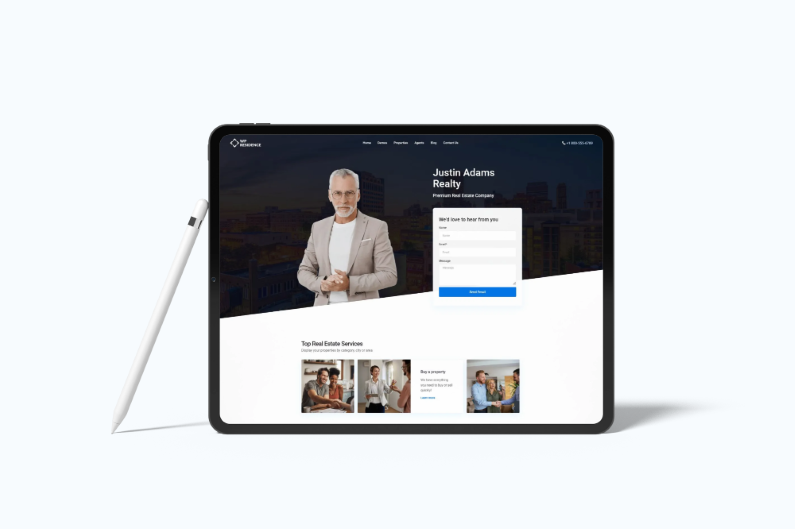
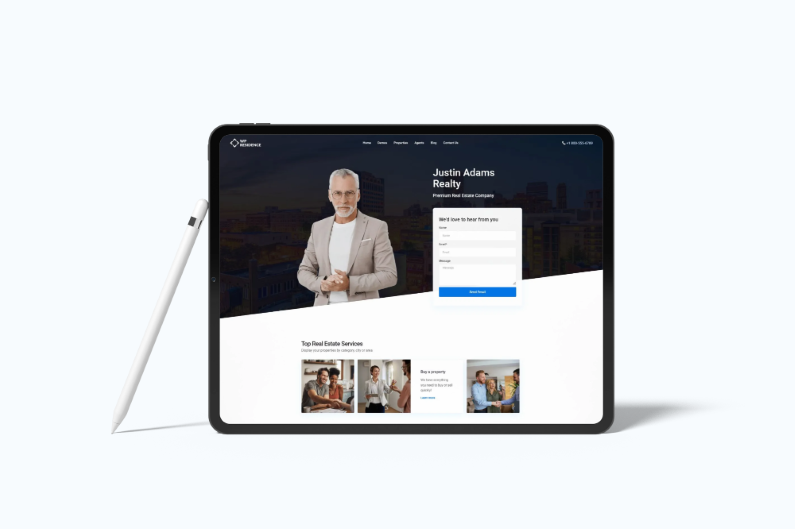
These forms can be configured to email the agent or integrate with a CRM. Custom Elementor blocks in real estate themes often include lead capture forms and inquiry widgets. These make it easy for potential buyers to reach out, boosting lead generation. Clear calls-to-action (CTAs) like “Schedule a Tour” buttons can also be designed with Elementor’s Button widget and placed prominently.
Interactive Maps and Search Filters:
Location is key in real estate, and Elementor facilitates interactive map integration. You can embed Google Maps via Elementor’s Map widget or third-party map widgets, allowing users to see property locations.
Many real estate sites use a “map view” of listings – Elementor-compatible themes provide custom map/listing widgets (e.g. a half-page map with pins for each property and a list or grid of properties alongside). For example, the WpResidence Theme includes a “Listings Map” block that shows an interactive map with property markers for geographic search.
Additionally, Elementor’s ability to work with custom post types means you can easily use advanced search and filter forms for listings (by location, price, bedrooms, etc.) and style them.
Some Elementor add-ons (like JetSmartFilters or theme-specific widgets) provide ready-made filter bars and search forms that connect to your property listings, making it easy for users to narrow down results.
Responsive, Mobile-Friendly Design:
A considerable portion of real estate browsing happens on mobile devices. Elementor’s design system is inherently responsive, ensuring pages automatically adapt to different screen sizes.
You can fine-tune the responsive behavior (e.g. change column layouts or font sizes on mobile) using Elementor’s responsive settings. The pre-designed blocks and templates available for Elementor are tested to be mobile-friendly out of the box.
Your property galleries, text, and forms will reflow nicely on smartphones and tablets, providing a good user experience for on-the-go visitors. Professional, responsive design is essentially built in—one of Elementor’s key benefits is helping non-developers easily achieve a polished, mobile-ready site.
Media Galleries and Virtual Tours:
Real estate listings rely heavily on visuals. Elementor offers image sliders, carousels, and video widgets that can showcase property photo galleries or video tours. You can embed 3D virtual tour links or videos in a stylish lightbox.
For example, you might use the Elementor Slider widget for a property’s image slideshow at the top of its page. Some accurate estate-centric Elementor kits even include support for virtual tour embedding as a feature.
All of this can be done without custom coding – simply dragging the widget and selecting your media.
Pre-designed Templates & Blocks:
Elementor provides a library of templates to speed up development, and the Elementor community (and theme providers) supply pre-designed page blocks tailored to real estate.
These include hero sections for homepages (with search bars), property listing section templates, agent profile sections, testimonial sliders, etc. For instance, Elementor’s own template library offers complete real estate page designs and “website kits” for realtors.
Using these, a realtor can import a professional site design and customize the content. Third-party vendors also offer template kits like “Eztate,” which feature hero slides with contact forms to capture leads on the homepage. Such templates accelerate the creation of a modern real estate site.
IDX/MLS Integration Capability:
While not a built-in feature of Elementor itself, it’s worth noting that Elementor can integrate with IDX (Internet Data Exchange) plugins to display MLS listings. Many IDX providers (like MlsImport.com, iHomefinder, etc.) offer widgets or shortcodes that can be placed inside Elementor pages for up-to-date MLS feeds.
This means a realtor can combine the design flexibility of Elementor with the data from an MLS, achieving a custom look for listings that update automatically from the MLS. When choosing solutions for a real estate site, ensure the theme or plugin supports IDX integration if MLS data is required.
In summary, Elementor covers the foundational needs of real estate websites: attractive listing pages, intuitive search and map features, ways to capture leads, and responsive design. Its drag-and-drop approach “ensures professional, mobile-friendly designs” while allowing customization to match your branding.


WP Residence integrates with Elementor to create custom blocks and templates for real estate websites, offering flexibility and customization through its dedicated widgets and templates. Here’s how the theme leverages Elementor:
- Property Custom Templates:
- WP Residence allows users to create custom property pages using Elementor. When creating a new page, users can select the “Custom Property Template” to add specific elements such as property details, images, and custom sections
- Pre-designed templates (V1-V4) can be imported from the demo content folder and customized via Elementor.
- Widgets for Real Estate:
- The theme includes a plugin called “WP Residence Elementor Widgets,” which provides real estate-specific widgets like Property Search Form, Properties List with Filters, Agent Grid, and Hotspots. These widgets can be dragged and dropped into Elementor pages for easy customization.
- Each widget offers multiple versions or settings to tailor the design and functionality, such as sorting agents or turning search filters on/off.
- Header and Footer Customization:
- The WP Residence Elementor Design Studio plugin allows users to create custom headers and footers using Elementor Free or Pro versions. Additional buttons or links for login/register modals can also be added.










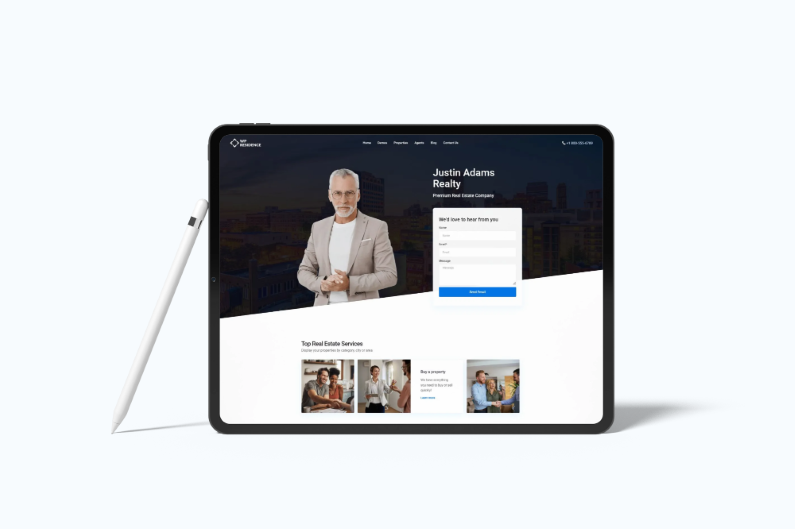








+ There are no comments
Add yours