I once spent 75 hours in a single month trying to pick the right WordPress theme a a real estate site. I saw a lot of themes, and each claimed to be special. Many had pretty designs but lacked the tools I needed. Others looked good at first, then slowed my site to a crawl. It felt like choosing a home with shiny paint but a weak foundation.
A real estate website must show homes in a clear way, load quickly, and help buyers find what they want. This article will share ways to compare themes so you don’t waste time like I did. I want to show what worked for me, what didn’t, and how you can pick a theme that serves your needs and delights your visitors.
Key Factors to Consider When Comparing Real Estate WordPress Themes
Design and Customization Options
A good design can impress buyers from the moment they land on your site. It helps if the theme works well on phones, since many people browse listings while on the go. Some themes have tools that let you change colors and fonts without writing code.
Others include templates that you can tweak to fit your brand. You might like a bright style that pops, or maybe you prefer calm colors that feel professional. It’s also helpful to have a clean layout so buyers can see property photos and details right away.
If your theme includes quick ways to edit headers and footers, that can save time when you want to make changes. I once picked a theme that was too rigid, and I had to hire a developer to fix small design quirks.
Property Listing Features
A strong property listing setup is key to keeping buyers on your site. Most folks want to find their perfect home fast. The National Association of REALTORS® says over half of buyers look online for their next place. That’s why a search bar that filters by price, number of rooms, or even yard size can be a big help.
Some themes also link with a map tool so visitors can see where homes are located. Listings should show clear photos, a simple layout, and enough details for people to decide if they’re interested. I once missed a chance to sign a client because my old site made them scroll too much to find the basics. A smart listing page is like a friendly guide that helps buyers reach out when they’re ready.
Single Property Pages
Each property page should grab a visitor’s attention. A good one shows big photos, key facts like price and size, and simple ways to contact you. Some themes let you embed videos or virtual tours, which can wow buyers who want to peek inside before scheduling a visit.
I lost a sale once because the theme I used buried the contact form way below the listing. The buyer couldn’t see where to message me, so they left. If you keep every important detail near the top, people spend less time searching and more time thinking about the home. You can also add a small map or street view. That helps visitors get a sense of the area, which can be a big factor when deciding to move forward.
Performance and Speed
No one likes a slow website. It’s even worse when you have big photos of houses on every page. Buyers may leave if pages take too long to load. I tested a site once that needed eight seconds to show the homepage. It scared off many visitors who never came back.
Some WordPress themes are “lightweight” because they skip extra features and use simpler code. These often load faster. Others have built-in page builders or extra add-ons that can slow things down. Studies say that a delay of one second can cause a big jump in people leaving your site. That’s why it’s good to pick a theme with solid speed scores. A fast site can also help you rank higher in search engines, which leads to more visitors who might become clients.
SEO Optimization
Search engine optimization, or SEO, helps people find your site when they search for homes online. A theme that includes helpful code can boost how you show up in results. Some themes let you add special tags for property listings, which can make them stand out on search pages. It also helps if the theme has clean coding, so search engines can read it with ease.
It’s good to look for a theme that comes with ways to tweak page titles and meta descriptions. Small changes in these areas can mean big gains in the number of people who see your listings. SEO-friendly design and content can bring more traffic without paying for ads. It’s one reason I swapped themes three years ago and saw a jump in visitors soon after.
Plugin Compatibility
Real estate sites often rely on extra tools. One important tool is IDX, which brings live property data to your website. I once chose a theme that did not work well with my MLS / IDX plugin. That caused messy pages and missing details. It took me days to fix everything. You might also want to integrate a customer relationship manager or a scheduling system.
If your theme isn’t built to handle these, you may end up with errors or a broken layout. It’s smart to test if your theme can handle big plugins for page building, analytics, or e-commerce. Some themes state they’re compatible, but it’s best to check if they run smoothly in a demo or testing setup. This step saves time and money in the long run.
User Experience (UX)
UX is how easy it feels for people to use your site. It helps if your site’s menu is clear and easy to follow, with simple labels for listings, contact pages, and neighborhoods. Having a layout that adapts to all screen sizes keeps smartphone and tablet users happy.
I’ve seen sites where buttons don’t line up, which confuses visitors. A nice, clean design also stops people from feeling overwhelmed by too many pop-ups or ads. Buyers might lose trust if your site looks like it’s not well organized.
Simple actions, like a “Call Me” button or a short form, can speed up the path to a sale. A pleasant user experience often leads to more phone calls, more emails, and more clients who are excited to see your listings in person.
Pricing and Licensing
Prices can vary. Some themes let you pay once and use them forever. Others charge each year for updates and support. Certain themes are released under an open license, which can give you more power to tweak the code.
If you plan to customize a lot, that freedom can be valuable. It’s good to look at what happens if you don’t renew. Some themes stop giving updates, which might lead to security risks.
Others keep working but remove some features or support. I once saved money by not renewing a theme, then got stuck with bugs I couldn’t fix. I had to switch themes again. The right choice depends on your budget, future plans, and how much help you want from the theme developer.
Tools to Help You Compare Themes
WordPress Theme Directories
Theme directories put many choices in one place(at this moment there are only 2 directories i recommend – for professional themes go to ThemeForest , for free theme go to WordPress Theme Directory). They show user reviews, ratings, and lists of features so you can narrow down your options. This can be a time-saver if you know what you need, like a real estate section with strong reviews. Some directories let you sort by popularity or release date.
That helps you find themes that are being updated often. Look out for any notes from agents who share your needs. If they speak well of a theme’s performance, that’s a good sign. You can also check how many people have bought the theme.
A higher number might mean more support and quicker bug fixes. It’s sort of like looking at houses in a good neighborhood, where you know there’s a reliable community behind it.
Demo Sites and Sandbox Testing
Demo sites let you see how a theme works before buying. You can click around, check the search function, and see if the layouts are easy to use. If the developer offers a sandbox, you can try changing colors or fonts and see if it still runs smoothly.
This hands-on test shows if the theme breaks when you do basic tasks. Some demos also include sample property listings, which is helpful for real estate work. I once tried a demo on my phone and found that the mobile version was slow and clunky.
That told me the theme wasn’t a good fit. Testing helps you avoid big problems down the road. It’s almost like walking through a house before you sign any papers.
IDX/MLS Integration
IDX brings live listings to your site. It also keeps them up to date, so buyers see new properties faster. This can help you build trust, since they know you have current information. I once noticed a 20% jump in emails after adding live listings, because people saw brand-new homes right away.
It’s key to find a theme that does not clash with this plugin. You might also look at an MLS feed if your area uses it. A strong theme and solid integration can help users filter by location, price, or special features. It’s good to see how quickly the listings load, though. If they appear too slowly, folks might leave. Testing with speed tools like Google PageSpeed or GTMetrix can show if the theme handles large data.


Step-by-Step Process to Evaluate and Compare Real Estate Themes
Step One: Define Your Requirements
It helps to write down what features you must have. For real estate, you might want IDX, a good mobile layout, or certain colors that match your brand. Maybe you also plan to sell T-shirts with your logo later, so you need e-commerce features.
By listing your needs up front, you can skip themes that do not match. I wish I had done this when I started out. I would have saved a lot of time. If you want a fancy homepage, put that on your list. If you need a special filter for properties, note that too. A simple plan helps you stay on track and avoid getting distracted by themes that look cool but don’t do what you really need.
Step Two: Shortlist Potential Themes
When you have your plan, gather a few themes that seem to fit. Look for ones with decent reviews and recent updates. It might help to keep each theme in a separate browser tab so you can flip between them. Pay attention to any big red flags in the description.
Old or outdated themes might not work with the latest WordPress version. You can also ask friends or colleagues if they have used a certain theme. I discovered a neat little theme from a smaller developer once, and it ended up being very stable. You’re just scouting at this point, not making a final choice. Narrowing your list to a few options can make the next steps simpler.
Step Three: Evaluate Demos
Demos show how a theme looks and works in real time. Click around on any property listings, test forms, and even see if the layout looks good on your phone. A demo can reveal if the theme is too complicated or if menus hide important links.
You might find that the homepage is fast, but the property pages lag. This is also the moment to see if the search bar truly finds what you want or if it’s just for show. I tried a theme demo that had lots of flashy effects, but the search tool kept giving errors. That let me know it wasn’t right for a real estate setup. Demos can save you from a bad purchase.
Step Four: Check Plugin Compatibility and SEO Features
Plugin and SEO checks help you see if the theme handles real estate needs. IDX is a top priority for many agents, so you can test a demo with an IDX tool if possible. You also want to see if the theme has good SEO structure. Some themes don’t organize headers correctly, and that can hurt your search rank. Check also this article to make an ideea about what real estate SEO is.
A well-coded theme might let you set page titles and meta descriptions so you can stand out in search engine results. It’s also nice if the theme has built-in code for real estate details, making it easy for search engines to show your listings. If a theme can’t handle plugins or has messy code, it could become a headache when you try to grow your business.
Step Five: Assess Performance Metrics
Use free tools like Google PageSpeed or GTmetrix to see how fast a theme’s demo loads. Big images or fancy design can slow things down, which makes visitors leave. A site that loads in two or three seconds is usually good enough for most users.
If the demo is already slow, you’ll probably need extra plugins or workarounds to fix it. Some themes do fine with caching, but it’s better if the base code is already speedy. A slower site might cost you leads because people have short attention spans.
Quick page loads can also help you rank higher in search engines. It’s smart to do this test early before spending money on a theme that won’t keep up once you add all your property photos.
Step Six: Compare User Reviews
After you check performance, look at user opinions. Some people share honest stories about bugs or support delays. Others praise the theme for easy updates or a friendly user interface. If you notice the same complaint repeating, it might be a real problem.
Reviews can also hint if the developer is active. If they reply to questions fast, that’s a good sign. Some themes might advertise great features but break when you add more listings or images. A couple of negative posts might be outliers, but many bad reviews usually mean trouble.
This feedback step may show you hidden issues that aren’t clear in the demo. You can then decide if the theme’s pros are worth any minor downsides.
Step Seven: Budget Comparison
Money always matters. Some themes charge a one-time fee, and others ask for yearly renewals to keep receiving support or updates. One-time might sound cheaper, but a yearly plan can be better if it includes regular improvements.
Also check if there are extra costs for special features. That might add up if you need a custom search bar or advanced tools. I once picked a cheap theme, then had to pay a developer to fix issues that kept popping up. It ended up costing more than a higher-priced theme that worked right from the start.
Weigh your long-term plans with what you can spend now. That way, you don’t face surprises down the road.
Common Mistakes to Avoid When Comparing Themes
Many agents get distracted by fancy color schemes and forget that a real estate site needs smooth searching and fast loading. It’s also easy to skip checking if the theme can handle IDX or custom code. Some folks choose a theme with no updates for months or years, which might leave them open to security risks.
Neglecting performance tests can cause you to lose clients who have no patience for slow pages. Another mistake is ignoring reviews, hoping any issues will not affect you. I made that mistake once and spent many hours fixing design errors that a review had already warned me about. A little research goes a long way, so try to balance looks, functionality, and stability for the best outcome.
Picking the right real estate WordPress theme can feel less scary when you know what to look for. Design is important, but performance and features matter just as much. Testing demos, checking user reviews, and making sure plugins work together will help you find a theme that serves you well.
It also pays to note any real-world experiences shared by others who work in real estate. If you have a question, share it in the comments. Maybe you found a theme that boosted your leads by 20%. That kind of success story helps everyone learn. A solid theme can support you for years, so give yourself time to test, explore, and decide what truly fits your goals. Your site is your digital storefront, and it should welcome every visitor with ease.
FAQs
Q1: What is the best real estate WordPress theme for beginners?
Many beginners like a theme that is easy to set up. It can help if the theme includes a user-friendly page builder or a quick setup wizard. You might also want a built-in search tool for listings so you don’t have to install extra plugins.
Some themes look fancy but confuse new users with too many settings. A simpler theme may help you launch faster and keep things organized. It’s also good to pick one that offers solid support or an active community forum. If you run into questions, you can get help sooner rather than later. You can always switch to a more advanced layout once you feel comfortable, but starting simple can prevent headaches.
Q2: Can I switch themes easily after my site is live?
You can switch themes, but it might take time to fix layouts and menus. Most content, like blog posts, stays the same. Any special features tied to your old theme might break. If you rely on shortcodes or unique design blocks, they may not work in the new theme.
It’s smart to do a backup before making any changes. Some people test a new theme on a staging site first. That way, their live site stays online while they make changes in a safe place. Switching can be easy if both themes follow good WordPress standards. It’s still a good idea to plan for a few hours or days to polish the new look.
Q3: What are the risks of using free real estate themes?
Free themes can be a good start if you have a tiny budget. Some are well-made and regularly updated. Others might be abandoned by their creators and not work with the newest WordPress version. They may also lack advanced features, like a strong property search or easy customization tools. You could spend more time adding plugins to cover missing options, which can lead to bugs.
Support might also be slow or limited, which leaves you on your own if something breaks. Paid themes often come with better help and more updates, which can save you time and worry. If you pick a free one, choose one that has recent updates and good ratings from real users who tested it in a real estate setting.














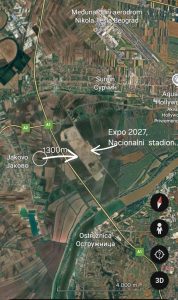






+ There are no comments
Add yours