Building a real estate website involves showcasing property listings, managing leads, and possibly facilitating transactions. Using WordPress for real estate websites is a popular choice due to its flexibility, extensive plugin ecosystem, and cost-effectivenes. Here are the pros and cons of using WordPress for real estate: compare it with platforms like Wix and Squarespace (and custom solutions), highlight key plugins/themes, share examples of successful sites, discuss performance/security for high traffic, and recommend best practices.
Pros and Cons of Using WordPress in Real Estate
WordPress Pros: WordPress offers significant flexibility for real estate businesses:
- Complete Customization & Features: You can customize your site with thousands of themes and plugins. You can design a unique site and add features like property search, lead forms, maps, etc.
- WordPress’s huge ecosystem (being open-source) ensures new features and integrations are constantly available.
- Cost-Effective: The core WordPress software is free, and many real estate plugins/themes are low-cost or free. You’ll invest in hosting and perhaps some premium tools, but overall, it can be more affordable than fully custom development.(Many agents start with free plugins or themes and upgrade as needed.)
- No Coding Required (User-Friendly): You don’t have to be a developer to build a functional site. You can create pages and listings visually with the right theme or page builder plugin. There’s a learning curve, but many tutorials and community support are available.
- Built-in Blogging for SEO: WordPress began as a blogging platform and still excels at content. Real estate professionals can blog about market trends, home tips, neighborhood guides, etc., to drive SEO and engage clients. A blog that regularly answers buyer/seller questions can improve your search rankings and credibility.
- Ownership & Portability: With a self-hosted WordPress site, you fully own your website and data. You’re not locked into a vendor – you can migrate your site to a different host or modify it freely if your needs change. This is ideal for growing a long-term online presence that you control.
WordPress Cons: It’s not all smooth sailing – there are challenges to be aware of:
- Steeper Learning Curve: WordPress can initially feel less intuitive than simple website builders. Setting up a theme, configuring plugins, and understanding the admin panel takes time. Non-technical users might need to invest effort or hire help initially.
- Maintenance Responsibility: You are responsible for updates and security with WordPress. Because it’s popular, WordPress sites can be targets for hackers if not maintained.
- You must update WordPress core, themes, and plugins to patch vulnerabilities and use security measures (strong passwords, plugins, backups). Neglecting maintenance can leave your site outdated or insecure.
- Plugin/Theme Bloat and Conflicts: Real estate sites often require multiple plugins (for IDX listings, sliders, forms, etc.), but installing too many or poorly coded ones can slow down your site. Incompatible or outdated plugins/themes might break features. It is important to choose reputable plugins and avoid “overloading” the site .
- Initial Setup Costs: While WordPress is free, you’ll need to pay for hosting and possibly premium plugins or a developer for advanced customizations. A professionally developed custom WordPress site can cost thousands upfront. Ongoing costs can include paid extensions or developer time for updates. (However, these costs are often less than a fully custom-built solution, as seen in a case study.)
- Performance Tuning Required: A basic WordPress site might need optimization to handle lots of out-of-the-box listings or traffic. Heavy pages (with many property images or map embeds) could load slowly without caching or a good host. As your site grows, you’ll likely need to invest in performance plugins or hosting.
Comparing WordPress to Wix, Squarespace, and Custom Solutions
Choosing a platform comes down to balancing ease of use with flexibility. Here’s how WordPress stacks up against popular website builders and custom-built (or SaaS) solutions:
WordPress vs. Wix & Squarespace (Hosted Website Builders)


Wix and Squarespace are all-in-one website builders that offer user-friendly drag-and-drop design. They shine in simplicity but can fall short for real estate needs:
- Ease of Use: Squarespace and Wix are easy for beginners – you get visual editors and pre-designed templates. Squarespace, for example, lets you launch a decent-looking site in hours, with automatic updates and hosting included . WordPress requires more setup (hosting, installing a theme, etc.), so there’s more initial effort. A builder might feel more approachable if you have zero tech experience and need a quick brochure site.
- Real Estate Functionality: WordPress wins on specialized features. You can find dedicated real estate plugins that provide MLS/IDX integration, advanced search filters, interactive maps, mortgage calculators, lead capture forms, and more – functionality that generic builders lack. For instance, Wix and Squarespace do not natively support IDX (the MLS listing feed system) in the way WordPress plugins can. Wix does have real estate apps in its App Market, but integrations can be limited or “buggy,” according to some testers. Squarespace’s platform is more closed, making robust IDX integration difficult. Squarespace offers no pre-built IDX support – an essential feature for many agent websites. WordPress, by contrast, can tap into several IDX plugins that embed live MLS listings on your site.
- Design and Templates: Squarespace is known for beautiful templates out of the box, and Wix offers many templates including real estate ones. WordPress also has hundreds of themes (free and paid) for real estate, but finding the right one and setting it up is up to you. Builders may limit how much you can tweak beyond the template, whereas WordPress allows full code-level customization if needed. If branding and unique design are priorities (and you have resources), WordPress provides more freedom.
- Cost Structure: Wix/Squarespace charges monthly fees that cover hosting and support. WordPress software is free, but you’ll pay for hosting (ranging from a few dollars on shared hosting to more for managed hosting). A DIY WordPress site can be cheaper in the long term, but costs add up if you need maintenance help. With builders, you’re continuously paying for convenience and support.
- Scalability and Ownership: A key difference is ownership. With WordPress, you own your site files and can move hosts or modify anything – you’re not tied to one service. Wix and Squarespace are proprietary; if you outgrow them, migrating your content elsewhere can be challenging. Many growing real estate teams start on an easy builder, then later rebuild on WordPress to gain more flexibility. (One Sotheby’s agent, for example, moved from a generic template platform to a custom WordPress site after outgrowing the limitations.
WordPress vs. Custom-Built or SaaS Real Estate Solutions
You might also consider a fully custom website (hiring developers to build from scratch) or an industry-specific SaaS platform (like custom solutions offered by real estate tech companies). Here’s how WordPress compares:
- Up-Front Development: A custom-built site can do exactly what you want, but it’s typically expensive and time-consuming. Every feature (property database, search, user accounts, etc.) must be coded or integrated manually. WordPress dramatically reduces this effort by providing a ready CMS and plug-and-play plugins. One case study showed that rebuilding a real estate site on WordPress cut development costs by ~80% thanks to using existing IDX plugins instead of custom-coding everything. In short, WordPress gives you a head start – much of the infrastructure is ready, so you pay less for reinvention.
- Maintenance & Updates: A custom solution (or smaller CMS) might not update with new web standards or security fixes unless you continually develop it. SaaS platforms do update, but those are out of your control. WordPress, being open-source, benefits from continual improvements and a vast developer community. However, you are responsible for applying those updates. A SaaS real estate platform (offered by companies like Luxury Presence, Real Estate Webmasters, etc.) will handle your maintenance and security. The trade-off: WordPress requires manual upkeep, whereas SaaS is more “hands-off” for the agent/broker.
- Features & Flexibility: Many real estate SaaS platforms offer a set menu of features – often excellent IDX search, beautiful templates, and CRM integration – but you are limited to what they provide. With WordPress, you have “limitless integrations.” You can add nearly any third-party plugin or custom code for niche needs. For example, if you want to add a unique feature (maybe a custom mortgage rate tool or integration with a local MLS that the SaaS doesn’t support), WordPress lets you do it, whereas a closed platform might say “no.” On the flip side, a quality SaaS solution is optimized for real estate out of the box; with WordPress, you need to assemble and configure those pieces yourself.
- Ownership & Lock-In: Using WordPress means you own your site and can take it anywhere. With a SaaS, your site resides on its servers – if you cancel the service, migration might be complex. If you go the SaaS route, it’s crucial to ensure you can export your listings and content. Many brokers prefer WordPress to avoid being locked into a single vendor long-term.
- Support: If you’re not tech-savvy, a SaaS platform or a custom site built by an agency comes with professional support. WordPress has a large community and many contractors available, but you won’t have a dedicated support line unless you pay for managed hosting or a developer. Some realtors who want a more turnkey approach (and don’t mind higher ongoing fees) choose managed solutions for peace of mind. Others opt for WordPress to reduce costs and maintain control, accepting the responsibility of managing the site.
Bottom line: WordPress hits a sweet spot for many real estate professionals by combining flexibility and affordability. It tends to outperform generic site builders in actual estate-specific capabilities and rivals custom solutions at a fraction of the cost. However, the value comes with responsibility – you must be willing to handle (or delegate) the technical upkeep that platforms like Wix or a SaaS would normally manage.
Essential Real Estate Plugins and Themes for WordPress
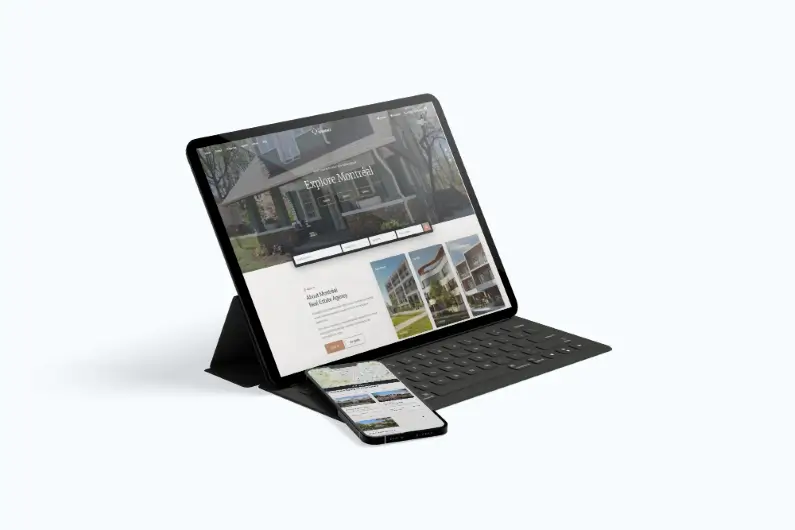
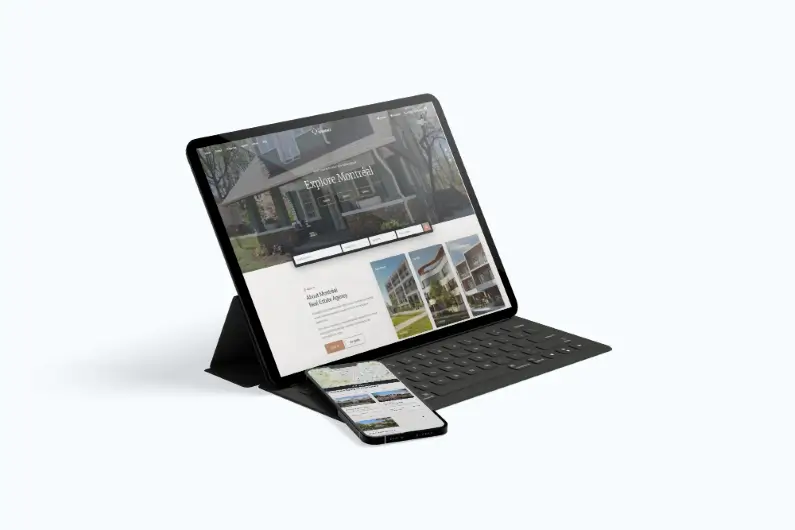
One of WordPress’s most significant advantages is the array of plugins and themes available to extend functionality. For a real estate site, here are some key plugins and themes that can make your life easier:
Key Real Estate Plugins (Listings, IDX, and More)
- MLS/IDX Integration Plugins: If you need MLS listings on your site, specialized IDX plugins are necessary. For example, WordPress IDX Real Estate Listings (by Diverse Solutions) is a popular free plugin that lets you embed SEO-friendly MLS search and property listings on your site. It provides widgets and shortcodes for displaying listings and even includes map-based search tools. Other well-regarded IDX plugins include IMPress Listings (by IDX Broker), which focuses on MLS integration and is free – a powerful suite that supports organic MLS integration and add-ons for things like CRM.These plugins handle the heavy lifting of fetching and updating listings, so you don’t have to input properties manually.
- Property Listing & Management Plugins: For those not using an MLS feed (or for managing your listings), there are plugins to create property custom post types, manage listings, and even accept front-end submissions. Examples include Easy Property Listings (a free plugin with an add-on library) and Essential Real Estate. Essential Real Estate is a free plugin with valuable templates that support front-end property submissions and comparisons. These plugins typically provide features like listing search filters, photo galleries, property details pages, agent contact forms on listings, and more – essentially turning WordPress into a real estate database.
- Lead Capture and Forms: Don’t forget general form plugins – they are handy for real estate. Plugins like WPForms or Formidable Forms let you create contact forms, property inquiry forms, “schedule a showing” requests, and even mortgage calculators. For instance, WPForms has templates for home buyer questionnaires and can even build a mortgage calculator form. You can embed these on property pages or landing pages to capture leads. These form plugins integrate with email marketing services to funnel leads into drip campaigns.
- Maps and Visualization: Many real estate themes/plugins integrate Google Maps to show property locations. You can use plugins (or API integration) to add interactive maps if yours doesn’t. There are also plugins for virtual tours (e.g., WP VR for 360° tours) to give remote viewers a feel for properties. Features like interactive floor plans or image hotspots can be added via plugins like Draw Attention (which lets you create clickable image maps for things like floorplans).
- Other Helpful Plugins: SEO plugins (like Yoast SEO) are essential to optimize your listings and blog posts for search engines. Caching and image optimization plugins (WP Rocket, Smush, etc.) help with performance (critical for image-heavy real estate sites). Security plugins (Wordfence, Sucuri) keep your site safe. While not specific to real estate, these are best practices for any WordPress site that will apply to your project.
Popular WordPress Themes for Real Estate
Using the right theme is just as crucial as plugins – it determines your site’s design and often provides built-in real estate features:
- Real Estate Specialty Themes: Many themes are built specifically for real estate, complete with property listing layouts and search widgets. For exampl WP Residence,, Real Homes and Houzez, and are top-selling premium real estate wordpress themes that come with elegant property templates, map search, and IDX compatibility. These are paid themes (typically from ThemeForest) but provide a polished look and extensive options. WPCasa is another solution, a framework and theme collection for real estate websites. Themes like Elviria or Bahia from WPCasa have built-in listing sliders and search forms designed for realtors. If you prefer free options, there are more straightforward themes like Real Estate Directory (a free theme on WordPress.org), which offers basic property listing features.
- Page Builder & Multipurpose Themes: Alternatively, you might use a flexible multipurpose theme (like Astra, Divi, or Ultra) combined with plugins. These themes aren’t real-estate specific but are highly customizable. For instance, Ultra by Themify has pre-made sites and works with any real estate plugin for listings. Plus, it includes a page builder for designing custom layouts. This route might be suitable if you have a clear idea for a custom design or want to use a page builder to craft landing pages. Ensure whichever theme you pick is mobile-responsive and works well with your chosen listing plugin.
Recommendations: If you’re starting fresh, it often helps to pick an actual estate-focused theme as a base. Experts usually suggest using a theme built for real estate to avoid heavy customizations later You can then tweak branding and colors and add your content. On the other hand, if you already love a particular design from a multipurpose theme, go for it—just be ready to integrate the real estate features via plugins.
Performance, Security, and Scalability Considerations
A successful real estate site can attract heavy traffic – especially if you list many properties or publish popular content. Property pages often have many images (which can slow sites down) and user-interactive features. Here are key considerations to keep a WordPress real estate site running fast, secure, and scalable:
- Hosting Matters: Choose a strong hosting platform from the start. Real estate sites should avoid the cheapest shared hosting, especially if you expect high traffic or have an image-rich site. Managed WordPress hosting is often a smart choice – hosts like WP Engine or SiteGround come optimized for performance and can handle traffic spikes. They usually include built-in caching and security measures. As one real estate WP developer put it, don’t “throw a concert in a shoebox” – your host is the foundation, so invest in one that can handle the load.
- Implement Caching and CDN: Caching is critical for speeding up WordPress. Use a caching plugin (e.g., WP Super Cache, W3 Total Cache, or a host’s built-in cache) to serve visitors’ static versions of your pages. This dramatically reduces server processing, essential when many people browse listings simultaneously. A Content Delivery Network (CDN) is also highly recommended – it will distribute your images and other files across global servers, making load times faster for all users. You can smoothly support far more concurrent users by employing robust caching, optimizing your database queries, and leveraging a CDN. These techniques often differ between a site that crashes under high load and one that sails through a traffic surge.
- Image Optimization: Property photos are essential, but large images can slow down pages. Use image optimization plugins or services to compress pictures without visible quality loss. Also, consider lazy-loading images (WordPress now does some native lazy loading) so that off-screen images (e.g., photos in a gallery further down a page) only load as the user scrolls. It improves initial page speed, which is crucial for user experience. For sites with hundreds of listings, also implement limits or pagination (don’t load 100 property thumbnails on the homepage in one go – maybe show 10-20 per page).
- Scalability of Listings: If you plan to have thousands of property listings (say you’re pulling in a large MLS feed), be mindful of your database and search performance. WordPress can handle large post counts, but queries might slow down. Consider using specialized search solutions (some IDX plugins use their own optimized search, or you can integrate services like ElasticSearch for ultra-fast searching). For most realtor sites, the volume is moderate, and WordPress will be acceptable; just keep the database optimized (some caching plugins also cache query results, which helps).
- Security Best Practices: Real estate sites often include contact forms and maybe user accounts (if users can save searches or favorite listings). Protect your site and user data using WordPress security best practices: keep the core, theme, and plugins updated; use reputable plugins (pirated or poorly coded plugins can contain malicious code). Install a security plugin for firewalls/brute-force protection; use SSL encryption (HTTPS) site-wide to protect data in transit (most hosts and MLS integrations now require SSL anyway). Ensure any transaction or payment functionality (if you’re taking deposits, application fees, etc.) is handled through secure, trusted payment gateways – WordPress supports this via e-commerce plugins, but you must configure them correctly with SSL. Regular backups are also part of security – have a backup system in place so you can quickly restore the site if something goes wrong. In short, a well-maintained WordPress site with security hardening is very safe, but an abandoned one is vulnerable. Treat your real estate site like digital property: maintain it, and it will retain its value.
- High-Traffic Preparedness: If you anticipate events that spike traffic (say, a big marketing push or a viral property listing), prepare accordingly. If needed, scale up your hosting resources and test your site’s capacity. Experts note that with the proper setup, WordPress can handle massive traffic – even millions of visits – provided you have a solid host, caching, and CDN. Many large-scale WordPress sites exist, and real estate sites can join those ranks by following these performance tips. Do load testing or consult with your host if you expect unusual surges (for example, a national press feature of a property). It’s better to be proactive than have your site go down just when thousands of potential leads arrive.
Best Practices for Building a Real Estate Website with WordPress
To wrap up, here are some recommended best practices and tips when using WordPress for your real estate site:
- Plan Your Features and Choose Tools Wisely: Before building, list what features you need (property search, listings grid, agent profiles, lead forms, etc.). Then, pick a theme and plugins that cover those needs without excessive bloat. One well-rounded real estate plugin for listings is often better than five overlapping plugins. Similarly, use a theme that complements your plugins – e.g., a theme known to work well with your IDX plugin. This planning will save headaches down the road.
- Keep the Design User-Centric: Real estate clients want to find listings and info quickly. Use straightforward navigation (e.g., menu links for property search, for neighborhoods, for buyers/sellers resources). Ensure your site is mobile-friendly since many users will be on phones. Modern WordPress themes are responsive but constantly tested on mobile devices. Also, avoid design elements that slow down or frustrate users (like too many pop-ups or slow-loading sliders). Fast, clean, and professional is the goal – and always highlight your key call-to-action (e.g., “Contact us for a free home valuation” or “Sign up for listing alerts”) prominently.
- Leverage Content for SEO and Engagement: Don’t list properties – provide valuable content. WordPress makes adding pages or blog posts easy, so include community guides, home buying/selling tips, market updates, etc. This helps with SEO (drawing visitors via long-tail Google searches) and builds trust. For example, having a blog with neighborhood guides, market trends, and homeownership tips positions you as an expert and keeps visitors on your site longer. Also, consider adding client testimonials and success stories to your site. WordPress plugins or themes often have testimonial widgets, and these add social proof to your services.
- Integrate Lead Capture and Follow-Up: Your website should be a lead generation tool. Use contact forms (“Request more info” on listings, “Get in touch” on your About page) and consider integrating an email signup (“Subscribe for new listings alerts”). Many real estate WP plugins can trigger automatic email alerts for new properties that match a user’s saved search criteria – a great way to keep potential buyers engaged. If possible, integrate with a CRM or have form submissions go to an email you check often. Responding quickly to inquiries is key in real estate. WordPress can also integrate chat widgets or Facebook Messenger if you want real-time chat on your site.
- Optimize Performance from Day One: We mentioned performance above—build it into your project from the start. Optimize images, enable caching, and avoid going overboard with heavy plugins. A snappy site improves user experience and ranks better in search. Google factors in page speed for SEO, so a faster real estate site has an edge over the competition. Use tools like Google PageSpeed Insights or GTmetrix to identify and address any slow elements (there are many WordPress-specific guides to speed optimization).
- Stay Updated and Secure: Make a schedule for maintenance tasks. Update your plugins and themes regularly (perhaps using a staging site to test significant updates). Keep an eye on your WordPress dashboard for any security notices. Installing a security plugin to monitor and firewall your site is wise. Also, schedule regular backups (many hosts do this or use a plugin), so you must restore points. Real estate sites are constantly evolving – new listings, new content – so maintaining the backend is just as important as adding new houses for sale. Consider a maintenance plan with a WordPress professional if you don’t want to handle this yourself.
- Test Across Browsers and Devices: Ensure that property sliders, search filters, and other interactive features work correctly on common browsers (Chrome, Safari, Firefox) and smartphones and tablets. Sometimes, specific WordPress plugins might have quirks on older browsers—it’s better to catch that early. Also, verify that all contact forms and email integrations work by doing test submissions. A beautiful site means little if your leads aren’t reaching you due to a misconfigured form.
- Future-Proof with Scalability in Mind: As your business grows, your site should be able to grow, too. WordPress is very scalable if built correctly. Use hosting that can upgrade with your needs, choose plugins from reputable developers that will continue updating them, and keep an eye on on-site analytics. If you notice your site slowing as you add more listings, invest time in performance tuning (or consult an expert). It’s easier to adjust along the way than to fix a wholly bottlenecked site later.
Building a real estate website with WordPress can be a highly rewarding endeavor. You get the benefit of a vast feature set and community, and with the above best practices, you can create a site that looks great and effectively drives your real estate business. Many agents and brokers have leveraged WordPress to showcase listings and capture leads successfully – with preparation and care; you can join them and have a flexible, powerful website that grows with your business.




















+ There are no comments
Add yours